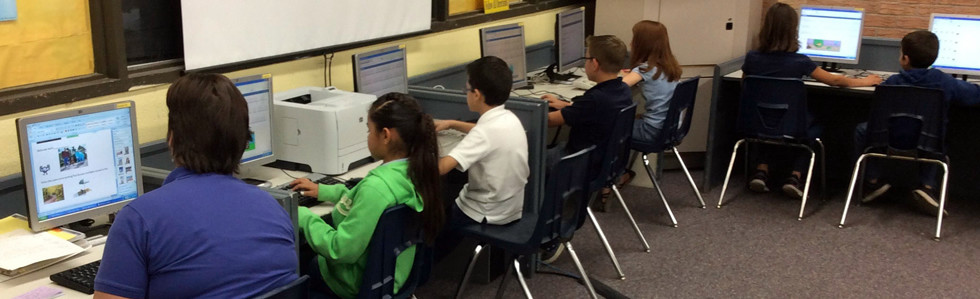Distance Learning Resources
Distance learning can present different opportunities and challenges that don’t exist in a traditional classroom setting. While the approach to your child’s learning will be different, our goal is to deliver high-quality education to the greatest extent possible. Working together, we are confident that we can make this experience a successful one.
We have put together the following tips to make sure our students are as successful in this new environment.
WIFI at HOME
Logging in to Google Classroom
Google Classroom – once a student is logged into their Google Account they are able to access Google Classroom through the “waffle iron” in the top right corner of the google homepage.*If you need help logging into Google Classroom please follow this quick Google Classroom Parent Presentation
Logging in to Clever
www.clever.com/in/susd30/
Education & Tutoring Resources
Beyond Textbooks Parent Portal – provides a map for what students should be learning as well as additional supports.
AmeriCorps UArizona STEMM students are hosting math problem solving, puzzling, and homework help sessions for K-12 students daily. The goal is to make these sessions fun. Some are in Spanish. Please help spread the word to teachers and families.
General Guidelines for Distance Learning
- Set up a work area for your student at home away from TV/social media distractions
- Come up with a schedule, but let your child have input! Distance learning doesn’t have to be between regular school hours. Set aside study times, break times and recreation times that make the most sense for your child.
- During work times – consider limiting phone/social media access. We know when the phone is nearby focusing on work declines substantially. There may be times when phone access is appropriate during work time, like a group project or study session over the phone with friends. There should be a balance, but many aspects of distance learning will be individual.
Distance Learning Supports
Troubleshooting
If you are experiencing technical issues with logging on to Google Classroom, Clever, or other educational resources being used by your classroom teacher, please reach out to the teacher for assistance first. If you still need further assistance, please use the form below to report your issue.